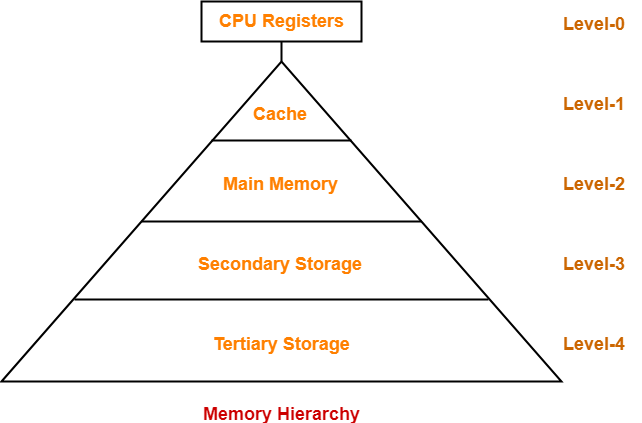Memory Organization in Computer Architecture-
Before you go through this article, make sure that you have gone through the previous article on Memory Hierarchy.
In a computer,
- Memory is organized at different levels.
- CPU may try to access different levels of memory in different ways.
- On this basis, the memory organization is broadly divided into two types-
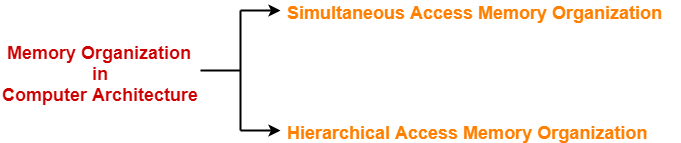
- Simultaneous Access Memory Organization
- Hierarchical Access Memory Organization
1. Simultaneous Access Memory Organization-
In this memory organization,
- All the levels of memory are directly connected to the CPU.
- Whenever CPU requires any word, it starts searching for it in all the levels simultaneously.
Example-01:
Consider the following simultaneous access memory organization-

Here, two levels of memory are directly connected to the CPU.
Let-
- T1 = Access time of level L1
- S1 = Size of level L1
- C1 = Cost per byte of level L1
- H1 = Hit rate of level L1
Similar are the notations for level L2.
Average Memory Access Time-
Average time required to access memory per operation
= H1 x T1 + (1 – H1) x H2 x T2
= H1 x T1 + (1 – H1) x 1 x T2
= H1 x T1 + (1 – H1) x T2
Important NoteIn any memory organization,
|
Average Cost Per Byte-
Average cost per byte of the memory
= { C1 x S1 + C2 x S2 } / { S1 + S2 }
Example-02:
Consider the following simultaneous access memory organization-
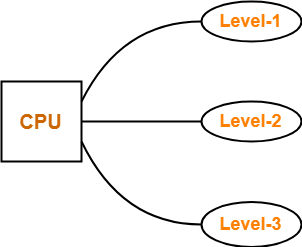
Here, three levels of memory are directly connected to the CPU.
Let-
- T1 = Access time of level L1
- S1 = Size of level L1
- C1 = Cost per byte of level L1
- H1 = Hit rate of level L1
Similar are the notations for other two levels.
Average Memory Access Time-
Average time required to access memory per operation
= H1 x T1 + (1 – H1) x H2 x T2 + (1 – H1) x (1 – H2) x H3 x T3
= H1 x T1 + (1 – H1) x H2 x T2 + (1 – H1) x (1 – H2) x 1 x T3
= H1 x T1 + (1 – H1) x H2 x T2 + (1 – H1) x (1 – H2) x T3
Average Cost Per Byte-
Average cost per byte of the memory
= { C1 x S1 + C2 x S2 + C3 x S3 } / { S1 + S2 + S3 }
2. Hierarchical Access Memory Organization-
In this memory organization, memory levels are organized as-
- Level-1 is directly connected to the CPU.
- Level-2 is directly connected to level-1.
- Level-3 is directly connected to level-2 and so on.
Whenever CPU requires any word,
- It first searches for the word in level-1.
- If the required word is not found in level-1, it searches for the word in level-2.
- If the required word is not found in level-2, it searches for the word in level-3 and so on.
Example-01:
Consider the following hierarchical access memory organization-

Here, two levels of memory are connected to the CPU in a hierarchical fashion.
Let-
- T1 = Access time of level L1
- S1 = Size of level L1
- C1 = Cost per byte of level L1
- H1 = Hit rate of level L1
Similar are the notations for level L2.
Average Memory Access Time-
Average time required to access memory per operation
= H1 x T1 + (1 – H1) x H2 x (T1 + T2)
= H1 x T1 + (1 – H1) x 1 x (T1 + T2)
= H1 x T1 + (1 – H1) x (T1 + T2)
Average Cost Per Byte-
Average cost per byte of the memory
= { C1 x S1 + C2 x S2 } / { S1 + S2 }
Example-02:
Consider the following hierarchical access memory organization-

Here, three levels of memory are connected to the CPU in a hierarchical fashion.
Let-
- T1 = Access time of level L1
- S1 = Size of level L1
- C1 = Cost per byte of level L1
- H1 = Hit rate of level L1
Similar are the notations for other two levels.
Average Memory Access Time-
Average time required to access memory per operation
= H1 x T1 + (1 – H1) x H2 x (T1 + T2) + (1 – H1) x (1 – H2) x H3 x (T1 + T2 + T3)
= H1 x T1 + (1 – H1) x H2 x (T1 + T2) + (1 – H1) x (1 – H2) x 1 x (T1 + T2 + T3)
= H1 x T1 + (1 – H1) x H2 x (T1 + T2) + (1 – H1) x (1 – H2) x (T1 + T2 + T3)
Average Cost Per Byte-
Average cost per byte of the memory
= { C1 x S1 + C2 x S2 + C3 x S3 } / { S1 + S2 + S3 }
PRACTICE PROBLEMS BASED ON MEMORY ORGANIZATION-
Problem-01:
What is the average memory access time for a machine with a cache hit rate of 80% and cache access time of 5 ns and main memory access time of 100 ns when-
- Simultaneous access memory organization is used.
- Hierarchical access memory organization is used.
Solution-
Part-01: Simultaneous Access Memory Organization-
The memory organization will be as shown-
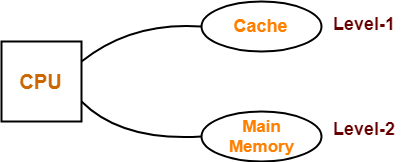
Average memory access time
= H1 x T1 + (1 – H1) x H2 x T2
= 0.8 x 5 ns + (1 – 0.8) x 1 x 100 ns
= 4 ns + 0.2 x 100 ns
= 4 ns + 20 ns
= 24 ns
Part-02: Hierarchical Access Memory Organization-
The memory organization will be as shown-

Average memory access time
= H1 x T1 + (1 – H1) x H2 x (T1 + T2)
= 0.8 x 5 ns + (1 – 0.8) x 1 x (5 ns + 100 ns)
= 4 ns + 0.2 x 105 ns
= 4 ns + 21 ns
= 25 ns
Problem-02:
A computer has a cache, main memory and a disk used for virtual memory. An access to the cache takes 10 ns. An access to main memory takes 100 ns. An access to the disk takes 10,000 ns. Suppose the cache hit ratio is 0.9 and the main memory hit ratio is 0.8. The effective access time required to access a referenced word on the system is _______ when-
- Simultaneous access memory organization is used.
- Hierarchical access memory organization is used.
Solution-
Part-01:Simultaneous Access Memory Organization-
The memory organization will be as shown-
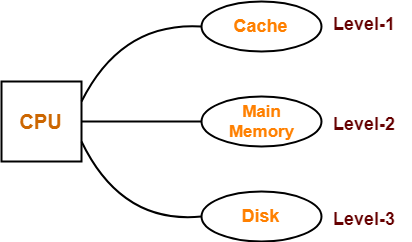
Effective memory access time
= H1 x T1 + (1 – H1) x H2 x T2 + (1 – H1) x (1 – H2) x H3 x T3
= 0.9 x 10 ns + (1 – 0.9) x 0.8 x 100 ns + (1 – 0.9) x (1 – 0.8) x 1 x 10000 ns
= 9 ns + 8 ns + 200 ns
= 217 ns
Part-02: Hierarchical Access Memory Organization-
The memory organization will be as shown-

Effective memory access time
= H1 x T1 + (1 – H1) x H2 x (T1 + T2) + (1 – H1) x (1 – H2) x H3 x (T1 + T2 + T3)
= 0.9 x 10 ns + (1 – 0.9) x 0.8 x (10 ns + 100 ns) + (1 – 0.9) x (1 – 0.8) x 1 x (10 ns + 100 ns + 10000 ns)
= 9 ns + 8.8 ns + 202.2 ns
= 220 ns
Important NoteWhile solving numerical problems If the kind of memory organization used is not mentioned, assume hierarchical access memory organization. |
To gain better understanding about Memory Organization,
Next Article- Cache Memory
Get more notes and other study material of Computer Organization and Architecture.
Watch video lectures by visiting our YouTube channel LearnVidFun.