Application Layer Protocols-
Important application layer protocols are-
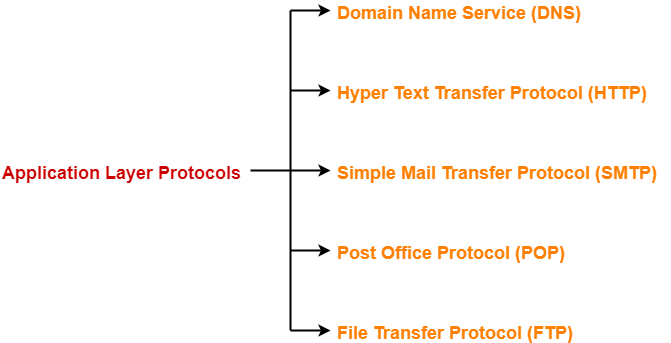
- Domain Name Service (DNS)
- Hyper Text Transfer Protocol (HTTP)
- Simple Mail Transfer Protocol (SMTP)
- Post Office Protocol (POP)
- File Transfer Protocol (FTP)
In this article, we will discuss about Simple Mail Transfer Protocol (SMTP).
Simple Mail Transfer Protocol-
- SMTP is short for Simple Mail Transfer Protocol.
- It is an application layer protocol.
- It is used for sending the emails efficiently and reliably over the internet.
Working-
- SMTP server is always on a listening mode.
- Client initiates a TCP connection with the SMTP server.
- SMTP server listens for a connection and initiates a connection on that port.
- The connection is established.
- Client informs the SMTP server that it would like to send a mail.
- Assuming the server is OK, client sends the mail to its mail server.
- Client’s mail server use DNS to get the IP Address of receiver’s mail server.
- Then, SMTP transfers the mail from sender’s mail server to the receiver’s mail server.
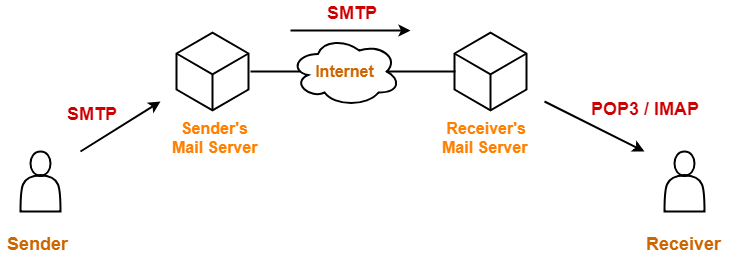
While sending the mail, SMTP is used two times-
- Between the sender and the sender’s mail server
- Between the sender’s mail server and the receiver’s mail server
NOTE-
To receive or download the email,
- Another protocol is needed between the receiver’s mail server and the receiver.
- The most commonly used protocols are POP3 and IMAP.
Characteristics of SMTP-
- SMTP is a push protocol.
- SMTP uses TCP at the transport layer.
- SMTP uses port number 25.
- SMTP uses persistent TCP connections, so it can send multiple emails at once.
- SMTP is a connection oriented protocol.
- SMTP is an in-band protocol.
- SMTP is a stateless protocol.
Important Points-
Note-01:
| SMTP is a pure text based protocol. |
- SMTP can only handle the messages containing 7 bit ASCII text.
- SMTP can not transfer other types of data like images, video, audio etc.
- SMTP can not transfer executable files and binary objects.
- SMTP can not transfer the text data of other languages like French, Japanese, Chinese etc.
(since they are represented in 8 bit codes)
Note-02:
| MIME extends the limited capabilities of email. |
As the name suggests,
- Multipurpose Internet Email Extension (MIME) is an extension to the internet email protocol.
- It extends the limited capabilities of email by enabling the users to send and receive graphics, audio files, video files etc in the message.
- MIME was specially designed for SMTP.
Note-03:
| SMTP is a stateless protocol. |
This is because-
- It does not maintain the state of its clients.
- If an email is asked to be sent twice, then SMTP server resends it without saying that the email has already been sent.
Note-04:
| We can not use SMTP at the receiver’s side. |
This is because-
- SMTP is a push protocol.
- At receiver’s side, a pull protocol like POP3, IMAP is needed.
- Receiver periodically checks if he has any mail from his mail server.
Note-05:
| Sender and receiver can not run SMTP between their machines. |
This is because-
- Machines can not always be ON.
- So, the functionality has been divided between the client and the mail server.
- The mail server receives the mail on behalf of its client and manages the mail box of the client.
Note-06:
| SMTP is not suitable for client authentication. |
This is because-
- SMTP does not require authentication.
- It allows anyone on the Internet to send emails to anyone or even to a large group of people.
- SMTP Auth short for SMTP Authentication has been provided for authentication.
To gain better understanding about SMTP Protocol,
Next Article- Post Office Protocol | POP
Get more notes and other study material of Computer Networks.
Watch video lectures by visiting our YouTube channel LearnVidFun.