What is Garbage Collection in Java?
In Java, the unreferenced objects not having any reference to them are referred to as garbage as they are useless.
The process of collecting the unreferenced objects (garbage) to free up the unnecessarily occupied memory for efficient memory usage is called as garbage collection.
In Java, there is a program called as Garbage Collector which has been assigned the responsibility of Garbage Collection.

This ignorance of destruction of useless objects often fills the memory unnecessarily and as a result of which at certain point of time, sufficient memory does not remain available for the creation of new objects and the performance of entire application goes down due to memory problems like OutOfMemoryError.
To avoid such problems, it is very important to perform garbage collection from time to time.
Purpose of Garbage Collector-
- Unlike in old programming languages like C++ where programmer has the responsibility of both creating as well as destroying the objects, in Java, programmers are allowed to create as many objects as they want without any overhead of destroying the useless objects.
- Garbage Collector takes up the responsibility of cleaning up the memory by destroying the useless objects.
- Garbage Collector runs from time to time in the background silently to clean up the memory.
Eligibility Criteria for Garbage Collection-
- Although, programmers have no responsibility of destroying the useless objects, it is highly recommended that if there are some existing objects which are no longer required, programmers make those objects eligible for the garbage collection so that they can be easily identified by the garbage collector for garbage collection.
| An object qualifies for garbage collection if and only if it does not contain any external reference to it |
- So, an object can be made eligible for garbage collection be removing all the external references pointing to it.
- There are 4 possible ways in which an object can be made eligible garbage collection.
Requesting JVM to run Garbage Collector-
- We can not predict when JVM will perform the garbage collection by running its garbage collector. It entirely depends on the JVM and varies from JVM to JVM.
- So, an object may not be destroyed immediately after it has qualified for the garbage collection. It will be collected only when the JVM will run its garbage collector.
- Instead of keep waiting for the JVM to run the garbage collector by itself, we can manually make a request to the JVM for collecting the garbage.
- However, it totally depends on the JVM whether it accepts the request or not. However, JVM mostly accepts the request for running the garbage collector.
Ways to request JVM for running Garbage Collector-
There are 2 ways in which the JVM can be requested to run its garbage collector-
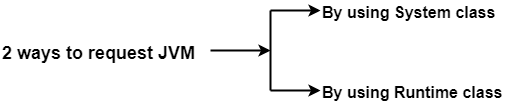
1. By using System class-
- System class contains a static method gc( ) which can be used to request the JVM to run its garbage collector.
- Syntax-
System.gc( ) ;
2. By using Runtime class-
- Runtime class is a singleton class contained in a java.lang package.
- It is possible for a java application to communicate with the JVM by making use of a Runtime object which can be created by using getRuntime( ) method as-
Runtime obj = Runtime.getRuntime( ) ;
- Once we have created a Runtime object, the methods given below can be called on it-
a. freeMemory( )-
- This method returns the amount of free space in the heap in bytes.
b. totalMemory( )-
- This method returns the total heap size in bytes.
c. gc( )-
- This method requests the JVM to perform the garbage collection by running its garbage collector.
NOTE-
- gc( ) method contained in System class is static in nature i.e. it is a static method whereas gc( ) method contained in Runtime class is an instance method.
Which of the above two ways is recommended?
As per the convenience, it is recommended to use System.gc( ) method when compared to Runtime class gc( ) method.
As per the performance performance, it is recommended to use Runtime class gc( ) method when compared with System class gc( ) method because Runtime class gc( ) method calls System.gc( ) method internally.
class System
{
public static void gc( )
{
Runtime.getRuntime( ).gc( );
}
}
By using Runtime class gc( ) method directly, a method call is saved which contributes towards improving the performance.
EXAMPLE-
import java.util.Date;
class RuntimeExample
{
public static void main (String[ ] args)
{
Runtime obj = Runtime.getRuntime( );
System.out.println(obj.totalMemory( ));
System.out.println(obj.freeMemory( ));
for(int j=0 ; j<10000 ; j++)
{
Date d = new Date( );
d = null;
}
System.out.println(obj.freeMemory( ));
obj.gc( );
System.out.println(obj.freeMemory( ));
}
}
OUTPUT-
5177344
4945200
4714464
5059352
PROBLEM BASED ON GARBAGE COLLECTION IN JAVA-
Problem-
A student learning Java states the following 4 ways in which the JVM can be requested for running its Garbage Collector-
- Runtime.getRuntime( ).gc( );
- Runtime.gc( );
- (new Runtime( )).gc( );
- System.gc( );
Which of the above four ways is / are correct?
- Only I and IV
- Only I
- Only IV
- All are correct
Solution-
Option (A) is correct.
- II is incorrect because gc( ) method contained in Runtime class is not static in nature.
- III is incorrect because Runtime class is a singleton class, so an object can not be created for it by using the new operator.
Get more notes and other study material of Core Java.
Watch video lectures by visiting our YouTube channel LearnVidFun.

