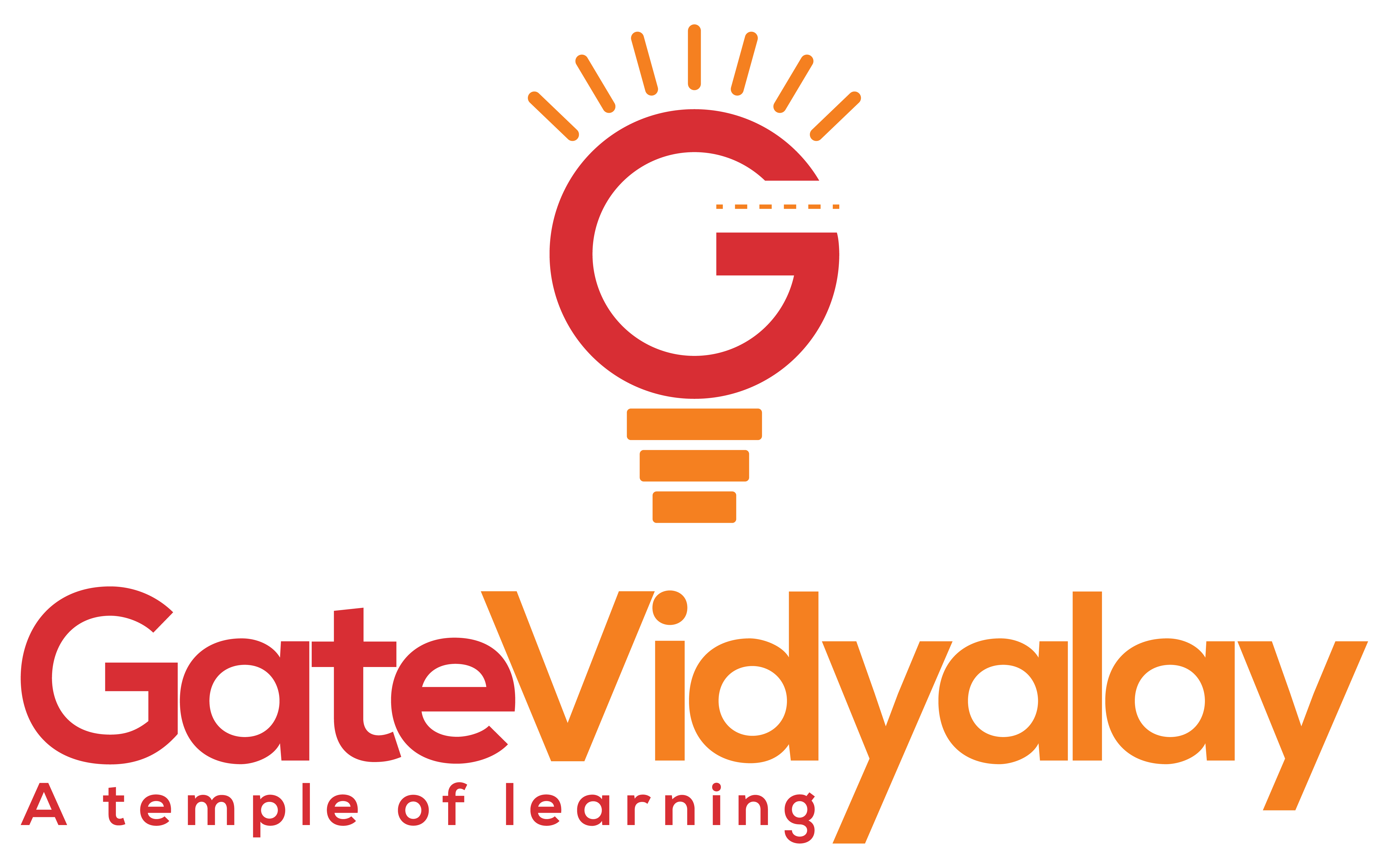How To Check Plagiarism In Your Content Within A Few Second? Here Is The Easy Way!
Plagiarism is a problematic find in any content today. But, how can you find it quickly to get rid of it?
In a study, it was found that 17% of the students openly admitted that they plagiarized content. This tells us the growing problem of plagiarism among students and an increasing headache for educators. However, the academic community isn’t the only one bothered by it.
Plagiarism in professional writing, such as SEO or online content, is omnipresent. That’s why theneed to find and remove plagiarism quickly is growing. But how do you go about checking for it in a few seconds? Is it even possible?
For that, you need a dependable tool and understanding of plagiarism. So, let’s help you understand the easy way of doing it.
What Is Plagiarism? Why Is It Important To Remove?
According to the University Of Oxford, plagiarism is the act of presenting someone else’s writing or ideas as your own. While there’s a common misconception that plagiarism is only about copying word for word, experts suggest it’s more than just that.
In other words, there’s no tolerance for plagiarism in any writing community. Whether you’re a student or a professional, duplicate content can harm you with more than just a failed assignment. For students, it has long-term implications, such as:
- Halting career advancement
- Causing bad grades
- Losing credibility
Plagiarism can hurt a professional for these exact reasons. That’s why fraudulent, intentional plagiarism has no room in writing of any kind. Thus, it’s not only essential to remove it, but it’s also a necessity to advance in your specific facet of life.
05 Steps For Checking Plagiarism In Your Content Within A Few Seconds-
Checking plagiarism in your content can be made easy with by picking up a tool. Such tools will make your life easier by scanning the internet to find similarities or duplicity in your content. So, to do it within a few seconds, here are the five steps you need to follow:
1. Find & Choose A Dependable Plagiarism Checker-
The first step is to find a reliable plagiarism checker. This tool from Check-Plagiarism.com is a free plagiarism checker that allows you to scan up to 2000 words. The reason to pick this tool is the speed at which this scans content for plagiarism.

Furthermore, the 2k-word limit isn’t something you can find with any other tool. That’s why we’ve picked this as the best option to scan your documents quickly.
2. Copy & Paste Or Upload Your Content-
The first step after you pick the tool is to upload your content. Now, in this tool, you can either upload it or simply copy and paste it into the dialogue box. Since we wish to scan only a small chunk of content, we’ve pasted it just like this:
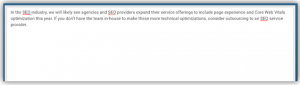
This is highly convenient, considering that if you wish to check only a specific bit of your text. This allows us to scan through without having to go through the hassle of uploading an entire document.
3. Let The Plagiarism Checker Scan It-
The plagiarism checker will require you to ensure it that you’re not a robot. Once you do, click on the “Check Plagiarism” button, and the tool will begin scanning your content like this:
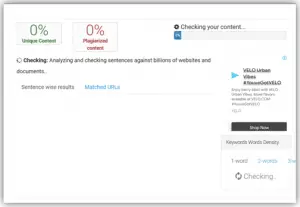
This process will take around 5-10 seconds for the content of this length. However, it might take more if the content exceeds 1000 words.
4. Analyze Plagiarism’s Percentage-
Once the tool has finished checking your content, you can see the percentage of plagiarism it has detected. As suspected, the content we checked is 100% plagiarized:

You can see the scan is 100% complete on the right side. However, the bad news is that there’s not a single original word in this writing.
5. Study Plagiarism’s Source-
The final step is to understand the source of plagiarism. This is a highly convenient component of this tool, as it allows you to scan the bits where plagiarism is detected.
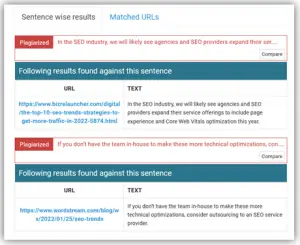
Once you’ve read the plagiarism source, you can access it by switching the top tab to “Matched URLs.”
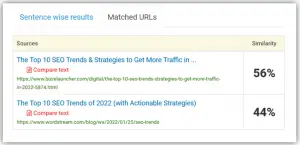
Here you can find the content’s URL, and it will allow you to understand the author’s words and ideas. This procedure will help you rephrase plagiarized content accordingly.
Why Is It Important To Check Plagiarism?
Plagiarism has many drawbacks for the writer. Whether in academic or professional settings, getting caught plagiarizing content can mean the end of the writer’s professional or academic stint. Therefore, here are the reasons that signify the importance of checking plagiarism:
To Make Original Content-
Original content has no replacement in any setting. That’s why you need to formulate your writing accordingly. Therefore, when you check for plagiarism and find any duplicity in your content, you can remove it to make your content original.
You can take the assistance of an online Paraphraser to rephrase the plagiarized content. This tool will paraphrase the duplicate content in an intelligent manner without changing its meaning in any way.
To Find The Content’s Source
If you know the content you’re checking is plagiarized, then finding the source to it can help you remove it accordingly. So, when you check for plagiarism, you can locate the reference to it as seen above. This allows you to find the original author and website.
Provide An Originality Report-
Suppose you’ve written content from scratch and want to ensure its originality. In that case, you can use a plagiarism checker as a means to provide an originality report.
Conclusion-
That’s how you check your content for plagiarism within a few seconds. So, for a recap, find a tool you can trust, check your content for plagiarism, and remove it accordingly.